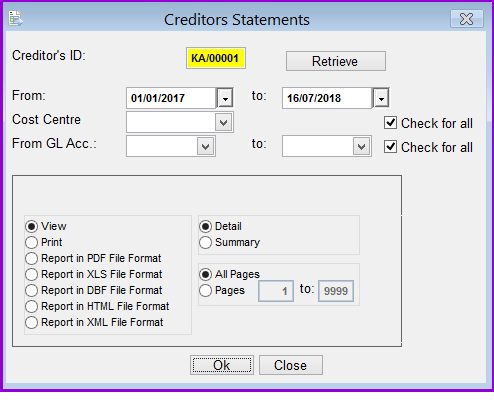
A creditor is a person, bank, or other enterprise that has lent money or extended credit to another party that has to be paid at a later date. The party to whom money is owed or borrowed from. It can be a finance Institutions lending to another finance institution or individuals. The borrowers will be referred to as Debtors and the lenders as Creditors.
The creditor Statement report shows the transactions of a particular creditor within a specified period range.
How to view the Creditors Statement
To view this report you go to Accounts/Purchases and Sales/Creditors Reports/Creditors Statement and a screen that looks as follows will appear:
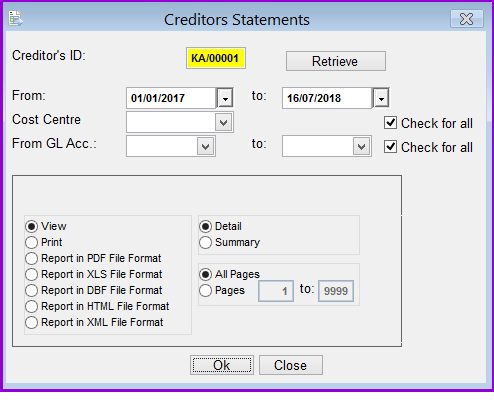
Creditor' ID: Enter the creditor's code, e.g., "KA/00001".or click on the button Retrieve to choose the debtor from the Selection screen that shows up.
From .. to:..Enter the period over which the creditor statement should be reported , e.g., "From 01/01/2017 to 16/07/2018".
Select any other required additional options or use the default selections. For additional information on these options you can refer to Accounting Report Formats.
Click on the OK button to view the report which will look similar to the following:
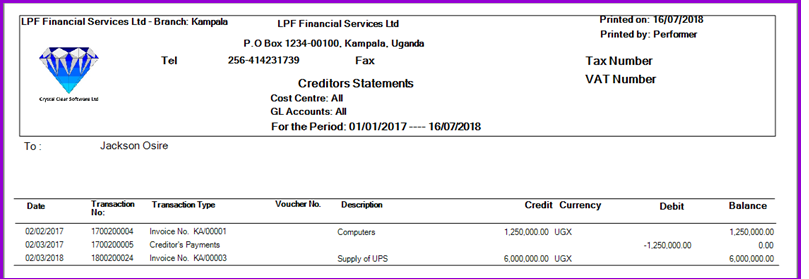
Close the report and click on the Close button to exit.
The Nº 1 Software for Microfinance